Topbar
The Topbar has various functions that help you navigate in and out of your lab, search and share your laab.
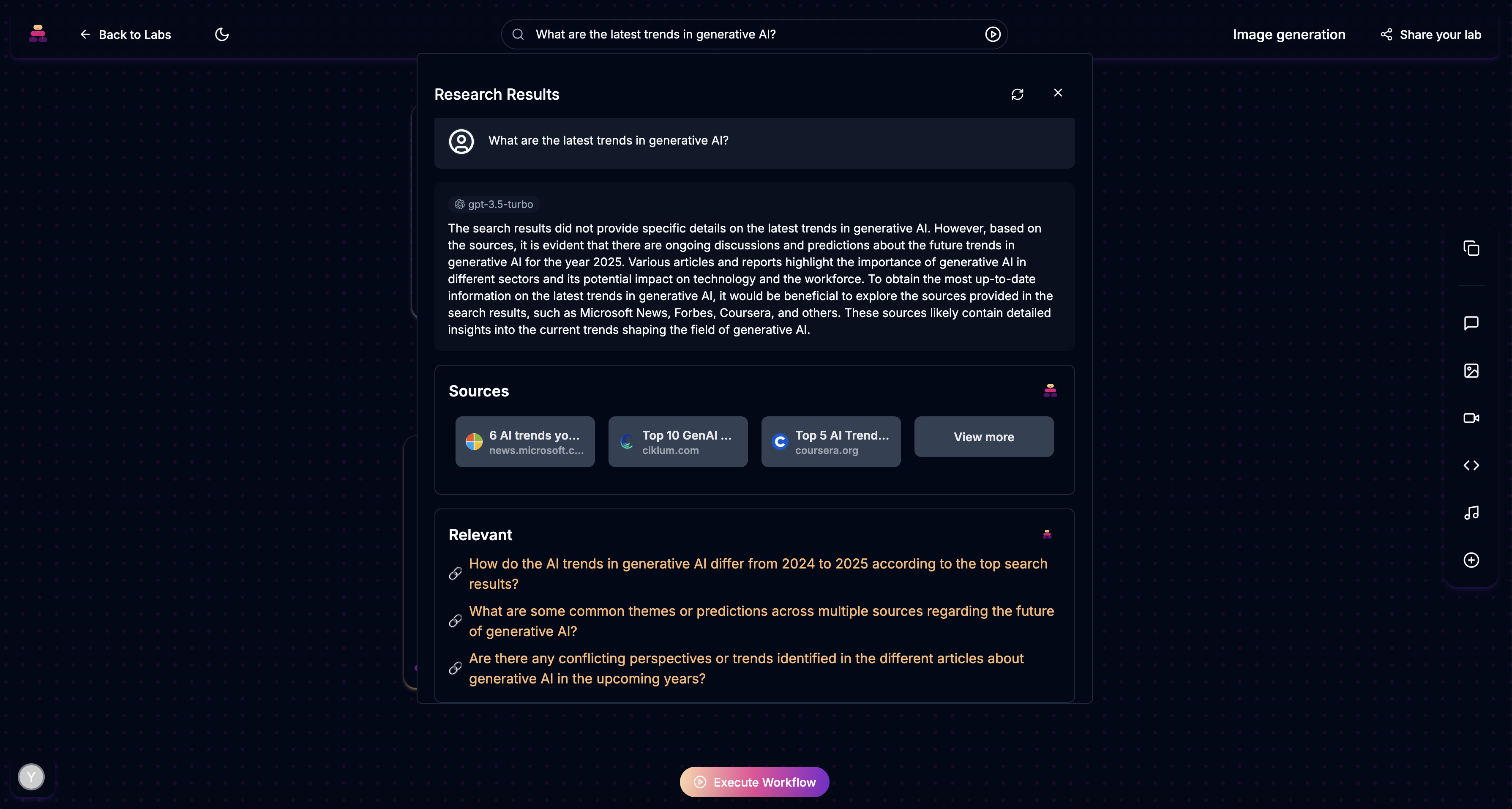
Left Side
On the left side of the the topbar you can exit the lab using the "back to labs" button. You can also change themes using the "Theme selector" button.
Center
On the center of the topbar you have a search bar that allows you to do web retrival research for quick insights. Your search results will come with 3 sections for your search.
- An overview of the results of the search results with a bit of insight from the AI
- Sources used in the overview of the search with clickable links to the sources
- Relevant follow-up questions that you can use to go deeper into the topic you are searching
At the top of the search results dropdown you can close the dropdown or clear the search results
Right Side
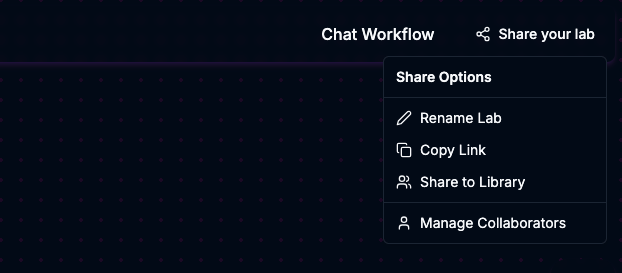
On the right side of the topbar you have the name of your lab and a "Share you lab" dropdown menu to manage the users of your lab.